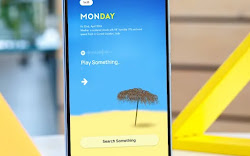Craft a Minimal Paradise with Nova Launcher on Android #678
Looking to spice up your Android home screen? Look no further! Explore a vast collection of Nova Launcher themes all conveniently gathered in one place. From sleek and minimalist designs to vibrant and playful layouts, there's a theme for every style and preference. Whether you prefer a clean and organized look or a more personalized and artistic flair, these themes offer endless possibilities to customize your device to perfectly match your personality. Get ready to transform your home screen into a unique reflection of you with these diverse and exciting themes all easily accessible in one central location!
Apps Used:
- Nova Launcher
- Mnml Kwgt (Widget No: 035,025)
- Wallrush Wallpapers (Name:Minimal 77)
- Reev Dark Icon Pack