
Sailing Boat | Nova Launcher Minimal Android Home screen Setup No.245
Looking for a cool homescreen setup for your Android device? Lo...

Looking for a cool homescreen setup for your Android device? Lo...

Setup details: -----------------------------------------------------...

Setup details: -----------------------------------------------------...

Setup details: -----------------------------------------------------...

"Transform your Android home screen with Nova Launcher! Get the...

Setup details: -----------------------------------------------------...

Setup details: -------------------------------------------------------...

Nova Launcher provides endless customization options for your home s...

"Unlock Boundless Customization with Nova Launcher | Transform...

Setup details: -------------------------------------------------------...

"Unlock the full potential of your Android device with Nova Lau...

Setup details: -----------------------------------------------------...
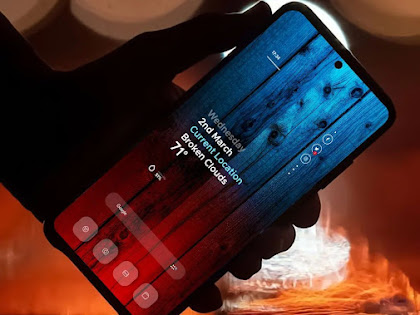
Setup details: -----------------------------------------------------...